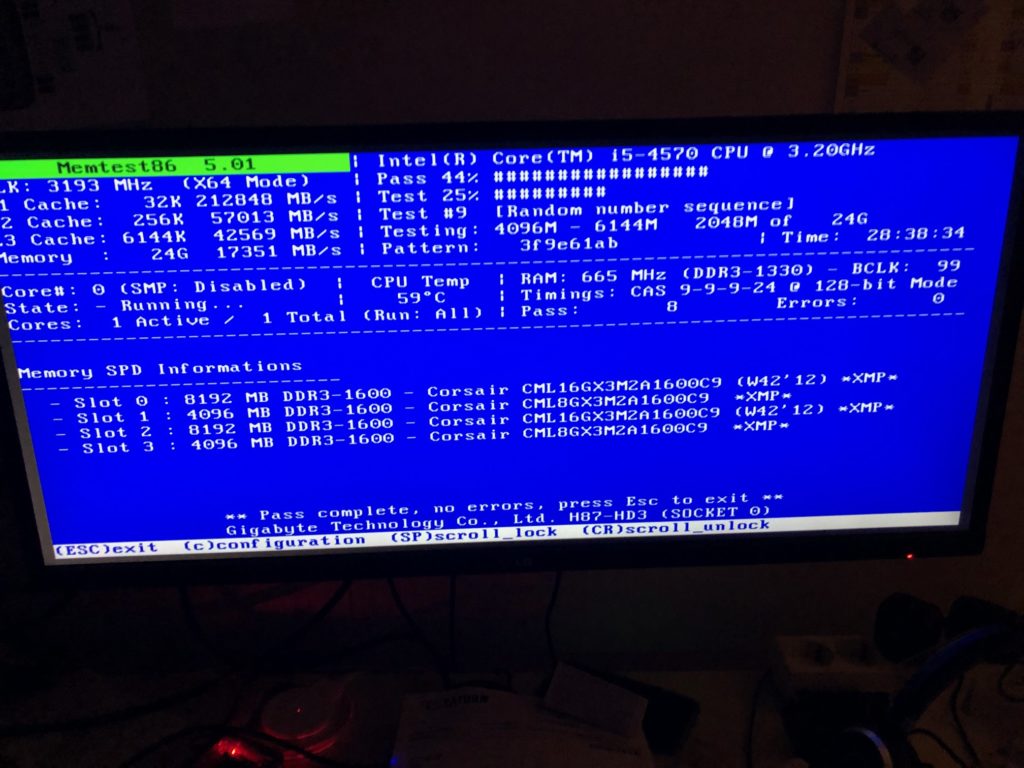Jan
10
2020
Random BSOD Memory – Windows 10/7 – WinDBG
if you are experiencing random BSOD Memory errors without change much on you system it is worth to check following thing before:
- Use WinDBG to find out any issues with drivers (!analyze -v – should give you the driver name)
- If you see different program or drivers, follow below. Otherwise remove / update the driver to check if the BSOD stops.
- Check Cooling (Thermal paste) on CPU
- Check with Core Temp program or maybe in bios.
- Intel CPU’s should have approx 30-40° C while AMD little more like 60° ? Not sure about AMD.
- Check memory with MemTest86
- Yes, this take really long time, so do it overnight.
- at least 8 passes
- if you see a error, stop test, remove half of the RAMs and start over. If no error, do same with the rest to find out the faulty RAM
- Check if memory sits tight in the sockets.
- better to remove the RAM and exchange the sockets with other RAMs
- Change power supply temporary
More tips to follow…
For me it was 2. which produced the random BSOD with memory issues.
Let me know what was for you the issue.
Oktay