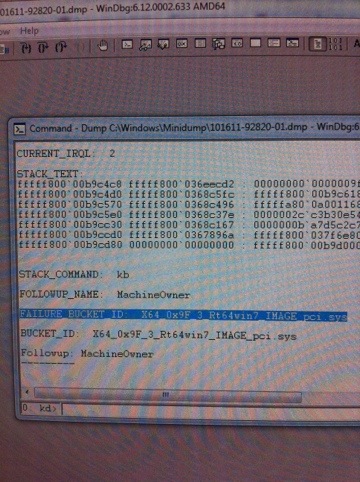BSoD – windbg – howto
1. Install windbg
– 32-bit
– 64-bit
2. Start windbg
3. Setup symbols with CTRL + S and enter:
SRV*c:\symbols*http://msdl.microsoft.com/download/symbols
4. Setup win32 path with CTRL + I
C:\Windows\System32
5. Open latest Crash Dumb from
c:\Windows\Minidump
with CTRL + D
6. Click or enter !analyze -v , wait till *busy* disappears
7. Look out for DEFAULT_BUCKET_ID or FAILURE_BUCKET_ID
8. enter lmv for more info:
fffff880`0ff30000 fffff880`0ffb5000 Rt64win7 (deferred)
Mapped memory image file: c:\windows\system32\drivers\Rt64win7.sys
Image path: \SystemRoot\system32\DRIVERS\Rt64win7.sys
Image name: Rt64win7.sys
Timestamp: Fri Jun 10 08:33:15 2011 (4DF1BAAB)
CheckSum: 0008B67F
ImageSize: 00085000
File version: 7.46.610.2011
Product version: 7.46.610.2011
File flags: 8 (Mask 3F) Private
File OS: 40004 NT Win32
File type: 3.6 Driver
File date: 00000000.00000000
Translations: 0000.04b0
CompanyName: Realtek
ProductName: Realtek 8136/8168/8169 PCI/PCIe Adapters
InternalName: rt64win7.sys
OriginalFilename: rt64win7.sys
ProductVersion: 7.046.0610.2011
FileVersion: 7.046.0610.2011 built by: WinDDK
FileDescription: Realtek 8136/8168/8169 NDIS 6.20 64-bit Driver
LegalCopyright: Copyright (C) 2011 Realtek Semiconductor Corporation. All Right Reserved.
9. get latest driver from manufacure of this device (in my case it’s the network card) and it should work again… if not, provide the manufacture your information above, it should help them …