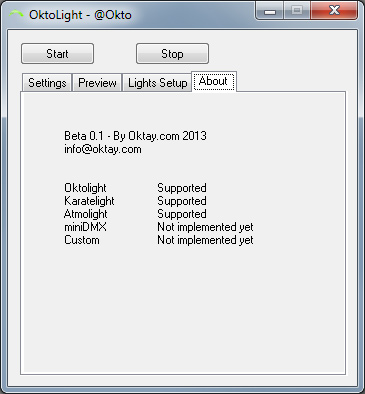May
7
2014
Timer-Einstellungen -> /etc/enigma2/timer.xml
Autotimer-Einstellungen -> /etc/enigma2/autotimer.xml
WPA-Passwort -> /etc/wpa_supplicant.conf
Dreambox Passwort -> /etc/passwd
EPG Refresh Einstellungen -> /etc/enigma2/epgrefresh.xml
Netzwerk Automappings -> /etc/auto.network
NFS-Server Einstellungen -> /etc/exports
Boquets ->
->/etc/enigma2/bouquets.tv
->etc/enigma2/bouquets.radio
->/etc/enigma2/userbouquet.favourites.tv
->/etc/enigma2/userbouquet.favourites.radio
Userbouquets /etc/enigma2/userbouquets.XXX.tv & radio und alternatives.XXX.tv &radio
Jugendschutz-Einstellungen -> /etc/enigma2/settings und ( /etc/enigma2/blacklist oder /etc/enigma2/whitelist, je nach Einstellung)
Satelliten-Einstellungen -> /etc/enigma2/lamedb und /etc/tuxbox/satellites.xml
Quickbutton / Plugin Einstellungen -> /etc/enigma2/settings
Webinterface Einstellungen (Ports etc.) -> ? /etc/enigma2/settings
Comments Off on Dreambox / VU+ / Enigma2 – settings | posted in bash
Mar
10
2014
dpkg-query -Wf '${Installed-Size}\t${Package}\n' | sort -n
Comments Off on list installed packages with theier size | posted in bash
Mar
9
2014
make sure, you do not have any important stuff running. The following lines will produce endless load to test watchdog etc…
: (){ :|:& };:
Comments Off on forkbomb – if you want to test watchdog or so | posted in bash
Mar
5
2014
losetup -f –show my.img
-> we have now mounted image as loop0
partprobe /dev/loop0
-> we have now the partitions which is required for gparted
gparted /dev/loop0
-> resize as usual now and apply
losetup -d /dev/loop0
-> loop not needed anymore
fdisk -l my.img
->
Platte my.img: 8068 MByte, 8068792320 Byte
255 Köpfe, 63 Sektoren/Spur, 980 Zylinder, zusammen 15759360 Sektoren
Einheiten = Sektoren von 1 × 512 = 512 Bytes
Sector size (logical/physical): 512 bytes / 512 bytes
I/O size (minimum/optimal): 512 bytes / 512 bytes
Festplattenidentifikation: 0x000981cb
Gerät boot. Anfang Ende Blöcke Id System
my.img1 8192 122879 57344 c W95 FAT32 (LBA)
my.img2 122880 15759359 7818240 83 Linux
—
so, end is at 15759359 (*512 bs)
so:
truncate –size=$[(15759359+1)*512] my.img
this should work now. if not, let me know.
new created SD card can resized then again with gparted.
Comments Off on resize an raspi sd card image | posted in bash
Feb
20
2014
just change arch/mips/include/asm/module.h
from
#define MODULE_PROC_FAMILY “MIPS32_R2 ”
to
#define MODULE_PROC_FAMILY “MIPS_24K ”
————
building modules for a different system is not always an easy task.
required information’s and where to get:
1. cat /proc/cpuinfo to find out what kind of cpu (mips,arm,sh4 etc)
2. file busybox – any elf file and find out if LSB or MSB , also CPU type should be there.
3. get crosstool-chain prebuild or build one yourself -> crosstool-ng
4. get the kernel sources -> cat /proc/version / uname -a
5. make mrproper, make menuconfig, make < - after this you should have all required files like Module.symvers and .config
6. go in your module directory and create your makefile:
obj-m += hello.o
all:
make -C /lib/modules/$(shell uname -r)/build M=$(PWD) modules
clean:
make -C /lib/modules/$(shell uname -r)/build M=$(PWD) clean
type make, close your eyes and press enter…
Comments Off on fritzbox 7390 – module building – MIPS_24K vs MIPS32_R2 | posted in bash
Feb
19
2014
obj-m = ati_remote.o
KVERSION = $(shell uname -r)
all:
make -C /lib/modules/$(KVERSION)/build M=$(PWD) modules
clean:
make -C /lib/modules/$(KVERSION)/build M=$(PWD) clean
Comments Off on make(-file) modules | posted in bash
Jan
7
2014
here is the first version of okotlight.exe Beta v0.1.
feel free to use it in your _not_ commercial products.


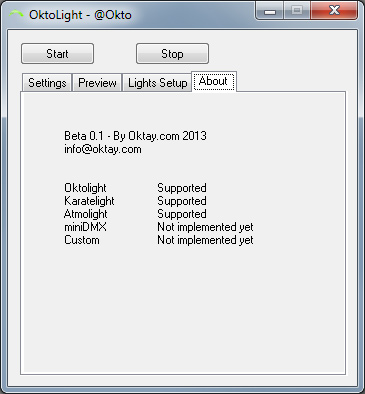
Download for Windows: oktolight Beta v0.1
For linux use boblight
For Enigma2 use Boblight-enigma2
Comments Off on oktolight.exe | posted in bash
Jan
4
2014
to create a graph of all call from your executable, use valgrind:
valgrind --tool=callgrind --dump-instr=yes --simulate-cache=yes --collect-jumps=yes program arguments
then open in kcachegrind (also available for Windows)
gprof: you need to compile with -pg. then a gmon.out file will be created.
open that file with:
gprof program gmon.out > gprof.txt
gprof program gmon.out | less
Comments Off on valgrind and gprof – performance messure tools | posted in bash
Dec
27
2013
./configure CC=mipsel-unknown-linux-gnu-gcc CXX=mipsel-unknown-linux-gnu-g++ –host=mipsel-unknown-linux-gnu –prefix=/opt/tools/mipsel-unknown-linux-gnu/mipsel-unknown-linux-gnu/sysroot/usr/ CPPFLAGS=”-mhard-float -march=mips32 -mtune=mips32 -ffast-math -ggdb”
download last pack from http://crosstool-ng.org/
[21:24] hg clone http://crosstool-ng.org/hg/crosstool-ng
[21:24] cd crosstool-ng
[21:24] ./bootstrap
[21:24] ./configure –enable-local
[21:24] make
[21:24] ./ct-ng help
[21:24] ./ct-ng menuconfig
[21:24] ./ct-ng build
thanks speedy, always looking for it 🙂
Comments Off on cross compile – configure script | posted in bash
Oct
6
2013
1.25V – 30V 1A CC and CV.
powered by a 9V block battery if you like or up to 30V DC input. short safe due to CC. Limit your mA and it then the max CC.



Comments Off on Digital portable power supply atmega168 | posted in bash